We offer a unique range of services and products from quality manufacturers. These Manufacturers include:
Audio Visual Systems
Design, supply, install and service Educational and Corporate Audio Visual Systems.
Evolve Equipment Management is dedicated to providing top-notch IT, Audio-Visual, and Printing solutions tailored for businesses and individuals in Cairns and surrounding areas
Design, supply, install and service Educational and Corporate Audio Visual Systems.
A4 & A3 products for home office, small business, corporate and educational organisations.
We have the expertise to deliver future ready integrated IT solutions.
Assisting businesses in enhancing their document security, reducing costs, and improving efficiency.
Providing complete IT solutions, maintenance and support to ensure smooth operations and increased productivity.
At Evolve Cairns, we specialise in offering tailor-made technology solutions designed to meet the specific needs of your business. Our commitment lies in understanding your unique requirements and delivering bespoke IT, AV, and printing services that drive your business forward. From streamlined technology integration to efficient support systems, we ensure that our technology services align perfectly with your business objectives, enabling growth and technological advancement.
Choosing Evolve Cairns for your IT, AV, and printing needs means partnering with a leader in the field. We offer a unique blend of local expertise and world-class technology solutions. With a strong focus on customer satisfaction, our team is committed to providing tailored services that align with your specific business objectives. Whether it's cutting-edge tech solutions, reliable support, or innovative strategies, Evolve Cairns is dedicated to helping your business thrive in today's competitive environment.
We offer a unique range of services and products from quality manufacturers. These Manufacturers include:
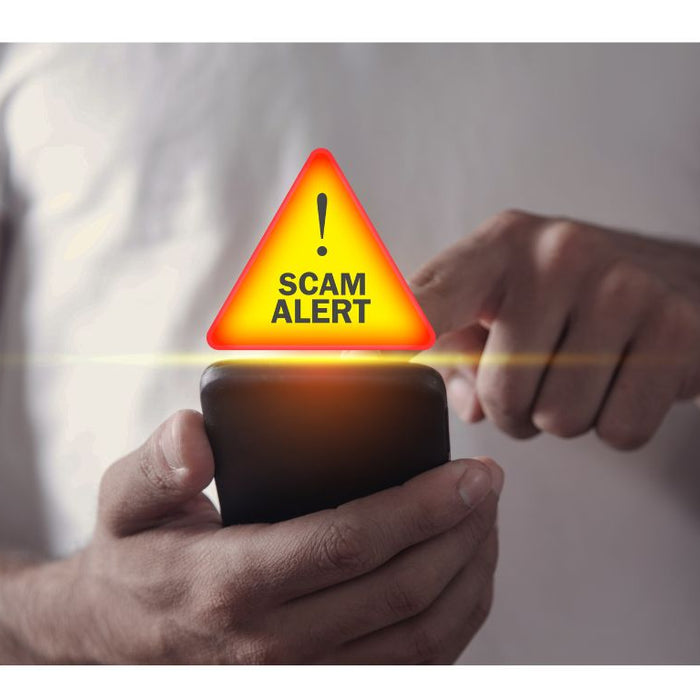
In recent years, Australia has seen a surge in toner scams, preying on unsuspecting consumers and businesses. These scams often involve deceptive tactics, misleading advertising, and aggressive sales techniques, leaving victims with overpriced or inferior products. We want to bring...

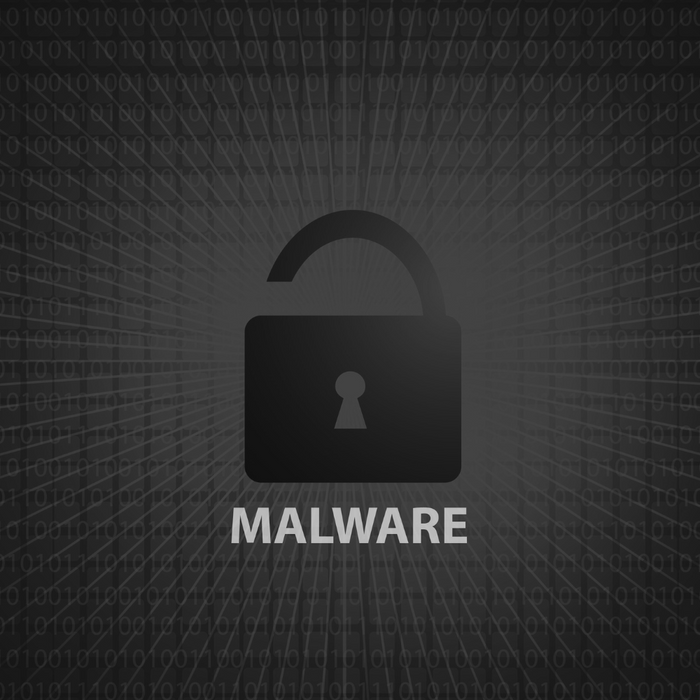
In today's digital age, malware has become a significant threat to computer systems. Malware is short for malicious software, and it is a type of software designed to harm or exploit any computer system. There are various types of malware,...
{"one"=>"Select 2 or 3 items to compare", "other"=>"{{ count }} of 3 items selected"}